If you would like to join our Avon team and recieve even more exclusive and powerful Facebook selling tips, click here and fill in our application form it will take seconds!
First of all, I would suggest that you do set up an eBay account in order to create a much easier way to sell through Facebook. Please read the blog on setting up your eBay account here
Selling on Facebook
Nowadays, everyone is using facebook. Facebook passes 1.23 billion monthly active users, 945 million mobile users, and 757 million daily users. So, advertising your business on there is sure to bring you business.. As long as you are doing it right!
Step 1: Make your business Facebook account
If you are using facebook every day for your personal use, it might be useful to make another account purely for business as well. This is so that it is purely business; you won't have to worry about friends tagging you in any embaressing photos or anything that may make you look unprofessional!
Step 2: Make your Facebook page
Now that you have made your Facebook account, you should make a Facebook page. You can have more than 1 page if you want.
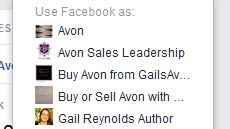
Avon on Facebook pages
- Discoverable: When people search for you on Facebook, they'll be able to find you.
- Connected: Have one-on-one conversations with your customers, who can like your Page, read your posts and share them with friends, and check in when they visit.
- Timely: Your Page can help you reach large groups of people frequently, with messages tailored to their needs and interests.
- Insightful: Analytics on your Page will give you a deeper understanding of your customers and your marketing activities.
First of all, login to your business facebook. Then, find the drop down arrow on the top far right of the blue bar. The drop down window is in image 1. You should select create page, then Brand or Product, and then fill in the simple questions:

Avon on Facebook step by step
After you have done this, the next steps Facebook helps you with. You will have to complete some steps Facebook need you to complete so that your page is ready for action.

Set up Avon on Facebook
Step 3: Making the most of your Facebook page
If you go on Facebook a lot yourself, you will not find it hard to boost your page! You need to fill in as much information about the page as possible. Fill out the basics first. You need to include at the very least contact details, your website, a description and general information. On top of this you need to have a profile picture and a banner! Selecting the correct profile picture Profile pictures are great, as long as the correct image is being portrayed. As this page is dedicated to selling Avon on Facebook, it should be along the lines of your logo, Avon products, beauty etc. It is no good having pictures of flowers if you don't sell flowers. Making a Facebook banner Having trouble finding a banner the correct size for your page? Why not make your very own via Picmonkey collage, simply select all the images you want to insert on the banner (we suggest we include your logo / website on the banner as it's the first thing potential customers will see!) and get creating.
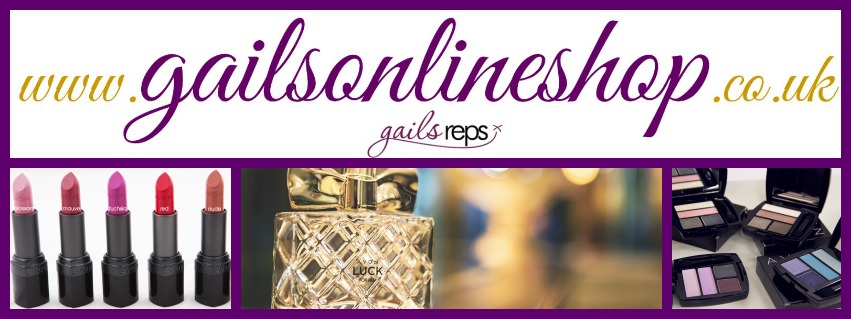
Sell Avon facebook header
Get a personalised URL for your Facebook page Go to your page > select "Settings" > "Page Info" which is on the left hand side menu > "Facebook Web Address" > press edit
Step 4: getting "likes"
The first step to getting likes is to invite all of your friends. Now, seeing as this is a new page made from a new account, what you would do is sign into your personal account, like your page and then invite your friends from that account to also like it. You can share the page from that account too just to boost up the likes. Secondly, I would suggest you like other peoples groups. By liking someone else's group that is similar to yours and leaving likes and comments on it, they are more than likely to go ahead and check out your page. The key is to get people looking. Join groups and share the page with them! Introduce yourself and tell them all about your business. Let them know what you are offering. Here is an example:
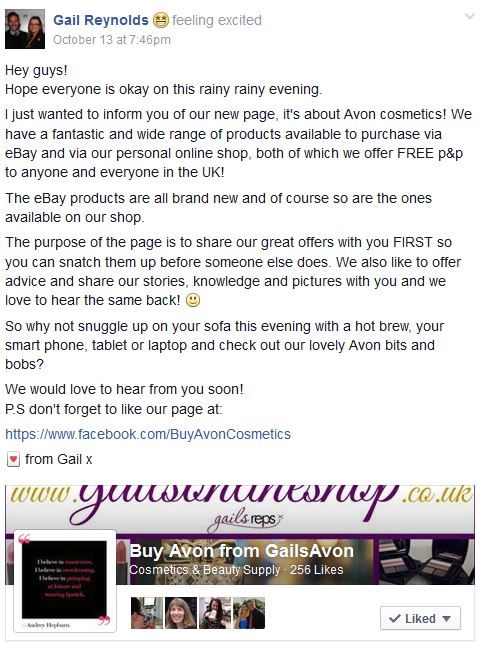
Avon on Facebook post
Building up audiences may seem hard in the beginning, but once you have more people talking about it, it attracts it's own likes. Other ways to boost your Avon on Facebook page is by posting often. Whether it's just a quote, a picture, or a blog you have just wrote, by updating the page your existent likers will look again and maybe follow on to buying a product of yours. Advertising your page (£) You can advertise your page to get yourself some more likes, for as little as £3 a day. This advert will be displayed on other users facebook timeline. You can select whether the users are Male, Female, their age ranges and even their interests so that you aren't wasting your well earnt pennies.
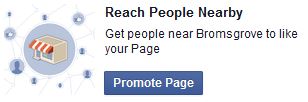
"Promote page" option on your Avon Facebook page
Remember: it’s not about the number of likes. It’s more important to genuinely connect with the people you engage with on Facebook. If you do, they’ll help tell your story.
Step 5: Being unique
- Be authentic: Share what you're genuinely excited about and your customers will be excited too.
- Be responsive: When people comment on your posts, show that your business is listening and that you care. If you need more time to answer a question, let them know you’re looking into it.
- Be consistent: The more regularly you post, the more opportunity you have for connecting with people and building trust. Setting a schedule for your posts can also help maximise your team’s time.
- Do what works: Replicate your success on posts that get more engagement.
- Make successful posts into successful promotions: When you notice that a post is getting a lot of engagement, promote it to reach even more people. When people like, comment on or share your posts, their friends are also eligible to see those posts in News Feed.
Step 6: Sell, sell, sell!
Now you have got yourself a little following, your page is all set up, and you have followed the steps from the successful eBay selling blog you're ready to start selling! There are many different ways to sell on Facebook. There are dedicated Facebook pages for regular people just like yourself and I to post their odd bits and bobs for sale in the local area. These pages are excellent for you to drop your eBay links to great products, or even just to your eBay profile, for people to see what you are selling. You should be posting these as your page and not as your actual account, as people will then be able to access the page easier and like it within the click of a button. "How do I post as another page?" It's quite simple - when you go to the page you would like to post on, where you would write the message, in the top right hand corner is a flag. This is where you select which group or account you would like to be speaking on behalf of.
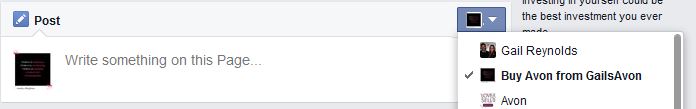
How to post as your Avon page on Facebook
Place the eBay links onto your Facebook page so that the people who have liked it get to check out the offers before anyone else.
Promoting your Avon Online Store
Selling on Facebook includes promoting your Avon Online Store. To do this, you should share the link to your store on your page at least once every day. Not only should you post it on your page, but share it with friends, post it on other Facebook groups, and upload pictures of the deals available from the brochure to pages too. Other useful tips on selling Avon using your Online Store can be viewed here.
Step 7: Getting repeat sales To get repeat customers, you need to demonstrate absolutely fantastic customer service. Creating a Facebook Group for your online store customers and eBay customers can help them to communicate by asking questions writing and reading reviews etc... see our FaceBook group by visiting us at avon customers community
Remember the customer is always right! Inform the customers that if they don’t see anything they need or want on eBay, they could always view your Personal Online Store and recieve the same 5* service. Don't forget to share your Ebay selling page on your FB Pages too!
Our Facebook page:
www.facebook.com/BuyAvonCosmetics
Customer Facebook Group
www.facebook.com/groups/AvonCustomersCommunity/
If you would like to join our Avon team and recieve even more exclusive and powerful Facebook selling tips, click here and fill in our application form it will take seconds!

[…] are many different ways to sell Avon online, one being Facebook. Here is another blog showing you how to sell products via Facebook, and how to do your eBay and Facebook selling […]