CONGRATULATIONS
You have opened your Avon online store and you are here because you have received your 1st online order!
First things first. There are 2 types of orders you can recieve from your lovely Avon customers.
Avon customers delivery choices
- A Direct delivery order
- Representative delivery order
The good news is you earn of both of them!!
The great news is that ALL Direct Delivery orders that are placed through your store means that you don't have to do anything at all. Just sit back and watch your earnings increase 🙂
Choosing Avon Direct delivery
As a new Representative you will want as many people all of the UK to see your store and choose Direct Delivery. That way you are not delivering it, but Avon are. You earn money for simply sharing your store on social media and emails. The customer will order, the store will take their money and teh store will deliver. you will receive commission into your Avon account, click My Balance to see it arrive.
If it is your 1st campaign as an Avon representative then you will be paid the commission at 20% on all your customers orders. This is because you haven't placed an order yet so Avon have nothing to evaluate to.
If you are past your first campaign you earn the % you achieved last time, and that 20% if your campaigned totaled £87 or more, or 25% if your campaign totaled £160 or more.
When you open your store for the 1st time you need to be sharing it with everyone you know and everyone you don't know! You have no control of your readers home location we strongly recommend you set up your store for Direct Delivery Only and have Avon deliver it. Here are some great ideas and tips on opening your store and sharing it everywhere.
Make sure you share your store on all your favourite social media sites too.
When someone places their Avon Direct Delivery order, you sometimes (don't rely on them) recieve an email from Avon telling you that you have a new Customer that has placed a Direct Delivery order through your store. The good news is, you don't HAVE to do anything with the order, although it would be nice if you sent a message and thanked them personally for their order. I send a letter and a magnet in the post to them. It's called a (TNT) Tiny Noticeable Things. You can do this for your customers and keep them loyal to you. I buy sheets of magnetic paper from ebay and you can find great prices if you do more searching around the internet too!.
Choosing Avon Representative Delivery
If you decide to keep the option of you delivering these orders, perhaps you only intend to share your store locally, when your Avon customer chooses the Avon representative Delivery there is a small process you need to go through in order to accept both the New Avon Customer and their New Avon Representative Delivery order.
You need to know some very important things about accepting these types of orders too.
TOP TIPS on accepting Avon Representative orders
- You MUST open (Check) your store every single morning and every single night! Without exception. Just imagine your Avon online store was a physical shop that your customers could come along to any time of the day, have a browse, look around, and either place an order or come back later. This IS your physical store, and if you don't open it like you would if it were in the high street how are you to know if anyone has been in for a browse or indeed purchased from you? Don't rely on Avon to tell you someone has been by your shop, be proactive, get excited, share your store and go check for customers every morning and every night (theoretically closing time).
- You only have 24 hours to Accept a NEW AVON CUSTOMER so Tip 1 is an absolute must. If you don't accept them within 24 hours Avon will pass them onto the next available Avon Representative, and you will have lost that customer forever! Don't let that happen.
- You will have 72 hours to Accept a repeat customer's order. Again, if you fail to accept your existing customers orders it will be passed onto the nearest Avon Representative. Don't let that happen either.
How to accept an Avon Customers Order through your Online store
- You will need to check your store for new orders every day and evening (like suggested above). When you see that a new Representative delivery order has been placed, you will see this;
You will need to click 'Process order in your Representative Website'.
- Now you will need to login to your Avon website. Once logged in it will take you immediately to a page like this;
You will need to 'Tick the ACCEPT ORDER' circle as shown above and click the 'UPDATE ORDER' tab too.
- You will now see this screen;
Simply click 'CONTINUE'
- Once you CLICK CONTINUE you will see the following screen;
You can now click 'START MY ORDER' or 'PENDING ORDER'.
- By clicking either of the above will take you to this next page;
AT the top right of this page you will see 'VIEW ORDER' click it.
- Now you will see all your orders, including your regular order from your other customers you serve face to face.
Here you will clearly see you new Avon customers orders added to your regular order
Click 'View Subtotal'
- Once you click 'VIEW SUBTOTAL' you will see something like this;
Here you can clearly see the total of individual orders that your customers have placed via your store and requested for you to deliver to them direct.
- You will also see any orders you have stated to place for your regular face to face/territory customers too.
You have now successfully accepted and added your New Avon customers orders to your regular order. Don't forget you will need to make a note of their address, name, contact details and order details. The best way to do this is by going back to your online store where you first noticed you had a new customer order.
Click 'Show order details'
- Here is what you will see. Complete details of your customers order plus Name, address, and contact;
Print this out and pop it with all your other customers orders ready for delivery day 🙂
It is a good thing to contact the new customer to confirm you have her order and when you will be delivering. Well done, you have successfully accepted your Avon online store representative delivery orders and have added another valuable Avon customer to your data base.
TOP TIPS
If a customer has requested for a Representative delivery but you live too far away to do this, simply click their email address on the information left with their order and email them some further options.
I accept Paypal and bank transfers in way of payment and depending on the size of their order offer a very low or even free postage and packaging!
Always message or call all your customers and thank them for their orders.
Send a (TNT) in the post as a way of a thank you for their order.

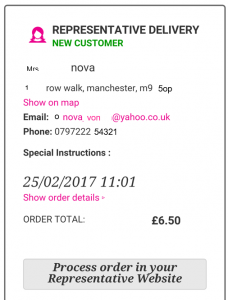
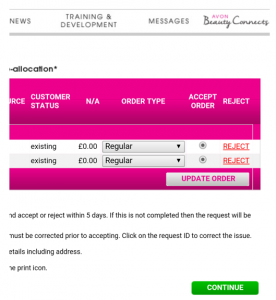
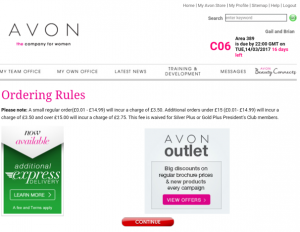
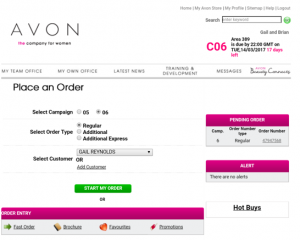
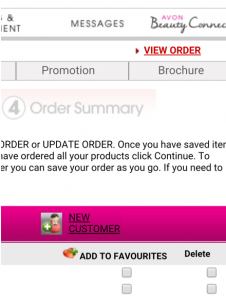
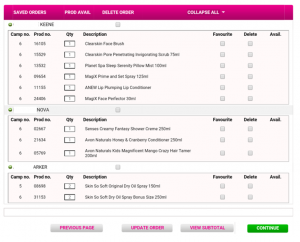
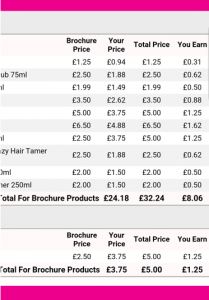

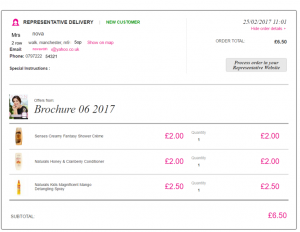
I bought The advanced technique absolute nourishment and I adore the smell that as it’s the treatment oil and it says fundamentally it’s for your hair it’s driving me crazy so much so I put it all over my body please can you tell me if you do a large bottle of the same perfume that you put into this as a body lotion I’ve been buying your products for years I simply have to have this smell it’s divine