And congratulations on Joining Avon and starting your new Avon business.
Here at GailsReps we want to share with you just how important it is to your Avon business to open up your Online Avon Store. With that in mind we are going to talk you through 4 small steps to help you gain BIG sales and therefore a a BIG income from your Avon store today.
My Avon Store
4 Simple steps to start your Avon business
1. Login to your Avon account and look for this image
2. Click 'MANAGE or OPEN my store' and now you simply follow the step by step instructions online to OPEN 'My Avon Store'.
My Avon Store To Do list
3. Set a Username and profile picture.
Think carefully about your user name. You can NOT change it once you have chosen it, so make sure it's easy to spell, relevant to you and something unique Try to stay away from what everyone is using, like gailsbeauty, or gailsmakeupshop.... try to be more creative and put your own personality into your user name. Failing that simply use your full name as this will be easy for others to find.
Make sure you can use the same username in your social media platforms. Open up a new Avon Store Twitter account with the same user name. Create a new Face Book page or group with the same user name too. This will help people find you easily and you can promote yourself a lot faster using the same name. Branding yourself is very important so think carefully before you open your store.
Its great if your image is of YOU and not your favourite pet or flower! Although they maybe sweet and cute they are not very professional and will NOT represent you as a serious and reliable Avon representative.
4. Set up your area.
Although with this Store you do not deliver, Avon do, you will still need to set up the "delivery area" as its an old system not yet updated. Click it, input your postcode, enlarge the map, drag your pin to your house. Now select a mileage on the bar and click save, smile and ignore it.
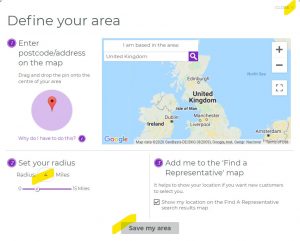
TopTip
Share far and wide, long distance to family and friends or strangers 😉 that you cannot normally deliver to. Avon will take their payment, Avon will deliver their order and you get paid commission into your Avon account. You have then earn't money by sharing your store but not doing the physical delivering. This way means you can share you link more widely, even to friends and family that live the other end of the country. So long as the customer does live in England & Northern Ireland Avon will deliver it and pay you.
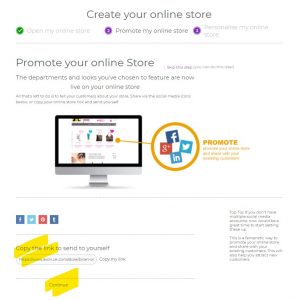
Congratulations...there is your Store Link.
With that Link (like ours is www.gailsreps.co.uk/buy-avon-online) you're up and running it's time to start promoting and sharing your Online Store by copy and pasting. Let's start with Face Book, this is one of the largest social media platforms in the world with over a Billion users! You can read our blog on how to open your Facebook profile, pages and groups and even venture into opening an eBay store too.
Whatever you decide to do, just know that taking ACTION is the key to your success online with your Avon store.
Join Buying and selling groups on Facebook and share your online store with as many people as you can think of. Send out emails to your friends and family with your online store link, and create a mailing list for all your regular customers too. Sending regular Avon customers your link to your store will create impulse buying too, and it's a great reminder of the little things they may have missed since they last saw a brochure.
I wish you luck with your brand new Avon business and if you would like to ask any questions about 'My Avon Store' feel free to comment below.



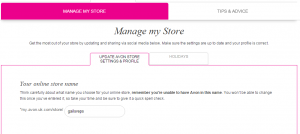


AVON the company for Men & Women
Free exclusive training materials when you join GailsReps today!